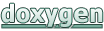Support for the spark-core board. More...
Detailed Description
Support for the spark-core board.
Overview
Spark's hardware dev kit, the Spark Core, provides everything you need to build a connected product. We combine a powerful ARM Cortex M3 micro-controller with a Wi-Fi module to get you started quickly. The design is open source, so when you're ready to integrate the Core into your product, you can.
Hardware
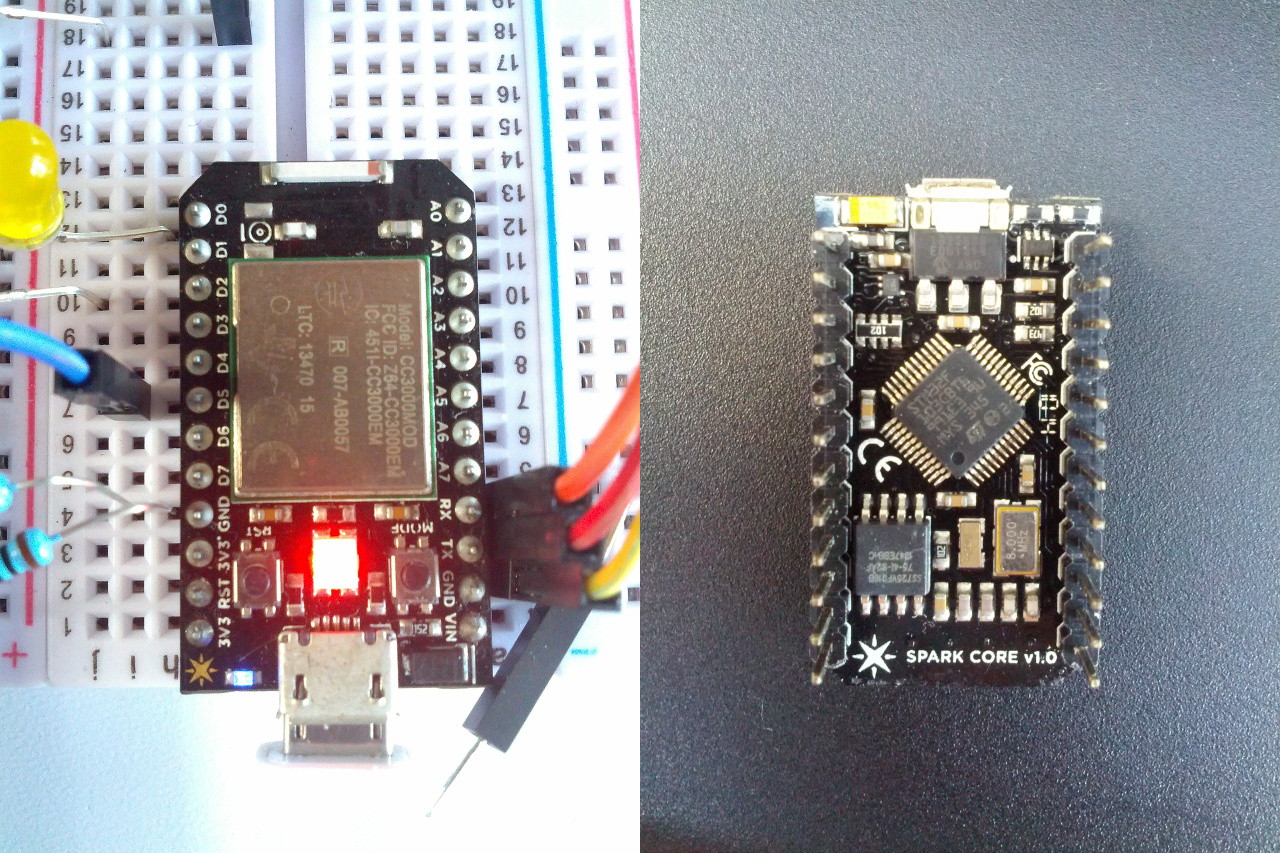
Link to product website.
MCU
| MCU | STM32F103CB |
|---|---|
| Family | ARM Cortex-M3 |
| Vendor | ST Microelectronics |
| RAM | 20Kb |
| Flash | 128Kb |
| Frequency | up to 72MHz (using the on-board 8MHz Oszillator of the ST- Link) |
| FPU | no |
| Timers | 10 (9x 16-bit, 1x 32-bit [TIM2]) |
| ADCs | 4x 12-bit |
| UARTs | 5 |
| SPIs | 3 |
| I2Cs | 2 |
| Vcc | 2.0V - 3.6V |
| Datasheet | Datasheet |
| Reference Manual | [Reference Manual](xxx) |
| Programming Manual | [Programming Manual](xxx) |
| Board Manual | Board Manual |
Hardware connection
First of all make sure the your spark core device is detected and can be accessed properly. In Linux you might have to adept your udev rules accordingly:
now replug the usb cable and flash.
Flashing
To flash RIOT to the spark core you need to install dfu-util (tested with 0.7 and 0.8).
Power the device and press the the mode button until the LED flashes yellow/orange: now the device is ready to get flashed.
Firmware upgrade
To run RIOT it is required that you run the newest spark bootloader on your core: from https://community.spark.io/t/replace-core-firmware-with-riot-os/7007/7
Build and flash
- clone RIOT-OS
- cd to e.g.
examples/hello_world - enter
BOARD=spark-core make clean all flash
Use the UART
- RIOT is using the UART PINs on the board, they are labeled as
RTandTX. - Connect your TTY to them and
BOARD=spark-core make term. - In a different terminal enter
BOARD=spark-core make reset
Pin mapping in RIOT
The following image shows RIOT's static pin mapping chosen for this board. This mapping is completely arbitrary, it can be adjusted in boards/spark-core/include/periph_conf.h 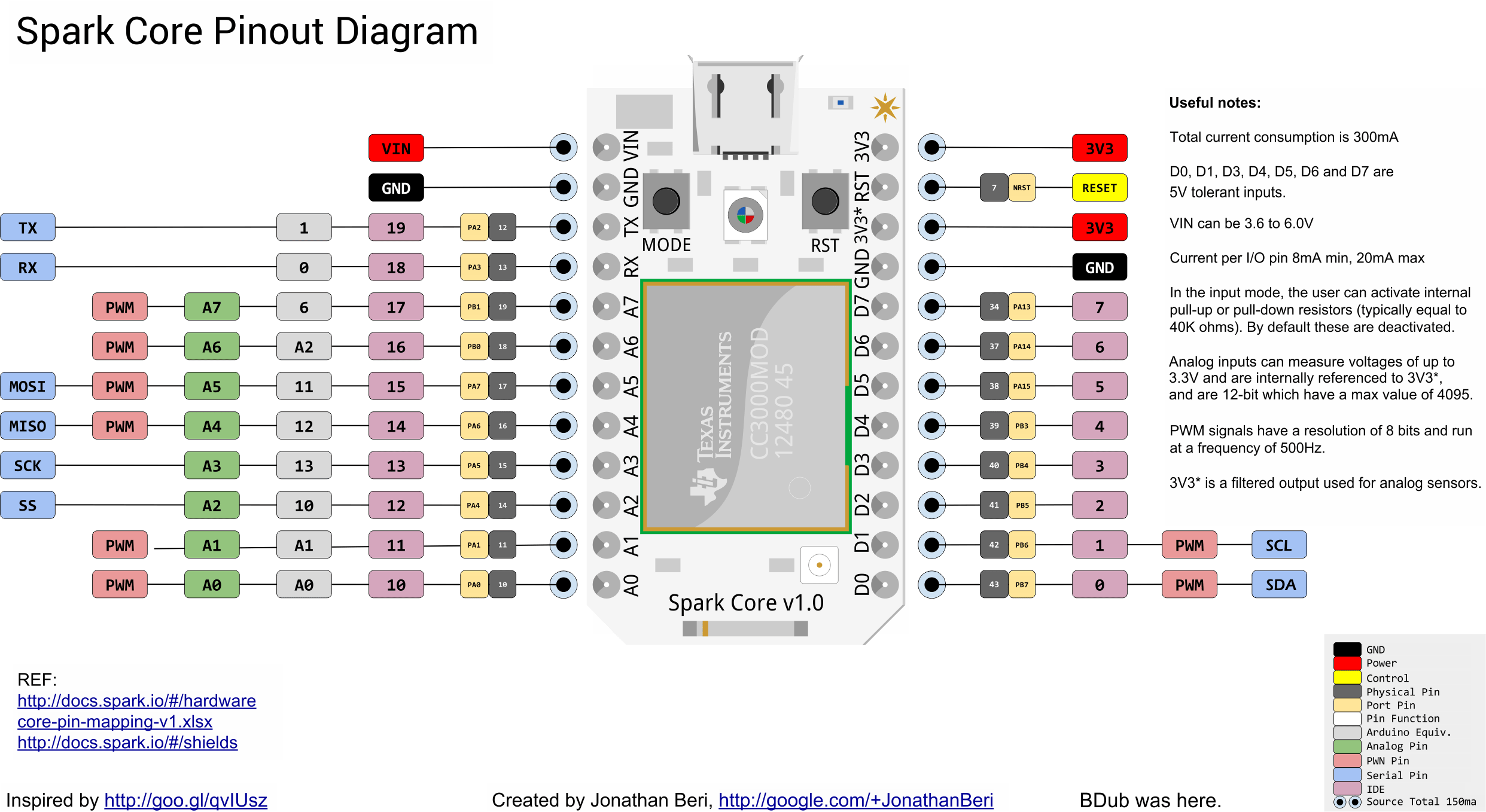
Files | |
| file | board.h |
| Board specific definitions for the spark-core board. | |
| file | periph_conf.h |
| Peripheral MCU configuration for the spark-core board. | |