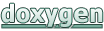Constants used in the DFPlayer Mini Driver. More...
Detailed Description
Constants used in the DFPlayer Mini Driver.
Definition in file dfplayer_constants.h.
 Include dependency graph for dfplayer_constants.h:
Include dependency graph for dfplayer_constants.h: This graph shows which files directly or indirectly include this file:
This graph shows which files directly or indirectly include this file:Go to the source code of this file.
Macros | |
| #define | DFPLAYER_BOOTUP_TIME_MS (3000) |
| Boot up of the device takes 1.5 to 3 secs. | |
| #define | DFPLAYER_TIMEOUT_MS (100) |
| Timeout waiting for a replay in milliseconds. | |
| #define | DFPLAYER_SEND_DELAY_MS (100) |
| Wait 100ms after a cmd to work around hw bug. | |
| #define | DFPLAYER_RETRIES (5) |
| How often to retry a command on timeout. | |
| #define | DFPLAYER_MAX_VOLUME (30) |
| Maximum supported volume. | |
| #define | DFPLAYER_MAX_FOLDER (99) |
| Highest supported folder number. | |
| #define | DFPLAYER_MAX_MP3_FILE (9999) |
Highest supported file number in the "MP3" folder. | |
| #define | DFPLAYER_MAX_ADVERT_FILE (9999) |
Highest supported file number in the "ADVERT" folder. | |
| #define | DFPLAYER_LOWEST_QUERY (0x40) |
| Query commands are 0x40 or higher. | |
Constants used in frames send to the DFPlayer Mini | |
| #define | DFPLAYER_START (0x7e) |
| Start symbol. | |
| #define | DFPLAYER_VERSION (0xff) |
| Value to use in version field. | |
| #define | DFPLAYER_LEN (0x06) |
| Length of a frame. | |
| #define | DFPLAYER_NO_ACK (0x00) |
| No acknowledgement of CMD required. | |
| #define | DFPLAYER_ACK (0x01) |
| Acknowledgement of CMD required. | |
| #define | DFPLAYER_END (0xef) |
| End symbol. | |
UART settings of the DFPlayer Mini | |
| #define | DFPLAYER_BAUD (9600) |
| Symbol rate of the DFPlayer mini. | |
| #define | DFPLAYER_DATA_BITS (UART_DATA_BITS_8) |
| The DFPlayer uses 8 data bits. | |
| #define | DFPLAYER_PARITY (UART_PARITY_NONE) |
| The DFPlayer does not use a parity bit. | |
| #define | DFPLAYER_STOP_BITS (UART_STOP_BITS_1) |
| The DFPlayer uses 1 stop bit. | |
Commands supported by the DFPlayer Mini | |
| #define | DFPLAYER_CMD_NEXT (0x01) |
| Start playing the next song. | |
| #define | DFPLAYER_CMD_PREV (0x02) |
| Start playing the next song. | |
| #define | DFPLAYER_CMD_VOLUME_INC (0x04) |
| Increase volume. | |
| #define | DFPLAYER_CMD_VOLUME_DEC (0x05) |
| Decrease volume. | |
| #define | DFPLAYER_CMD_SET_VOLUME (0x06) |
| Set the volume to the given level. | |
| #define | DFPLAYER_CMD_SET_EQUALIZER (0x07) |
| Set the equalizer to the given setting. | |
| #define | DFPLAYER_CMD_SET_SOURCE (0x09) |
| Set the source to play files from. | |
| #define | DFPLAYER_CMD_STANDBY_ENTER (0x0a) |
| Enter low power mode. | |
| #define | DFPLAYER_CMD_STANDBY_EXIT (0x0b) |
| Exit low power mode, back to normal mode. | |
| #define | DFPLAYER_CMD_RESET (0x0c) |
| Reset the DFPlayer Mini. | |
| #define | DFPLAYER_CMD_PLAY (0x0d) |
| Start playing the selected file. | |
| #define | DFPLAYER_CMD_PAUSE (0x0e) |
| Pause the playback. | |
| #define | DFPLAYER_CMD_FILE (0x0f) |
| Play the given file. | |
| #define | DFPLAYER_CMD_PLAY_FROM_MP3 (0x12) |
Play the given file (1-9999) from the folder "MP3" | |
| #define | DFPLAYER_CMD_PLAY_ADVERT (0x13) |
Play the given file (1-9999) from the folder "ADVERT", resume current playback afterwards. | |
| #define | DFPLAYER_CMD_ABORT_ADVERT (0x15) |
Play the given file (1-9999) from the folder "ADVERT", resume current playback afterwards. | |
| #define | DFPLAYER_CMD_REPEAT_FOLDER (0x17) |
| Start repeat-playing the given folder (1-99) | |
| #define | DFPLAYER_CMD_RANDOM (0x18) |
| Start playing all files in random order. | |
| #define | DFPLAYER_CMD_REPEAT (0x19) |
| 0 = repeat currently played file, 1 = stop repeating | |
| #define | DFPLAYER_CMD_GET_STATUS (0x42) |
| Retrieve the current status. | |
| #define | DFPLAYER_CMD_GET_VOLUME (0x43) |
| Retrieve the current volume. | |
| #define | DFPLAYER_CMD_GET_EQUALIZER (0x44) |
| Retrieve the current equalizer setting. | |
| #define | DFPLAYER_CMD_GET_MODE (0x45) |
| Retrieve the current playback mode. | |
| #define | DFPLAYER_CMD_GET_VERSION (0x46) |
| Retrieve the device's software version. | |
| #define | DFPLAYER_CMD_FILES_USB (0x47) |
| Get the total number of files on USB storage. | |
| #define | DFPLAYER_CMD_FILES_SDCARD (0x48) |
| Get the total number of files on the SD card. | |
| #define | DFPLAYER_CMD_FILES_FLASH (0x49) |
| Get the total number of files on NOR flash. | |
| #define | DFPLAYER_CMD_FILENO_USB (0x4b) |
| Get the currently select file number on the USB storage. | |
| #define | DFPLAYER_CMD_FILENO_SDCARD (0x4c) |
| Get the currently select file number on the SD-Card. | |
| #define | DFPLAYER_CMD_FILENO_FLASH (0x4d) |
| Get the currently select file number on the NOR flash. | |
Classes of messages received from the DFPlayer | |
| #define | DFPLAYER_CLASS_MASK (0xf0) |
| Use this mask to get the class from a response code. | |
| #define | DFPLAYER_CLASS_NOTIFY (0x30) |
| Message is an event notification (unrelated to any command) | |
| #define | DFPLAYER_CLASS_RESPONSE (0x40) |
| Message is a response to the most recent command. | |
Notification codes send by the DFPlayer Mini | |
| #define | DFPLAYER_NOTIFY_INSERT (0x3a) |
| A USB storage device or an SD card was inserted. | |
| #define | DFPLAYER_NOTIFY_EJECT (0x3b) |
| A USB storage device or an SD card was ejected. | |
| #define | DFPLAYER_NOTIFY_DONE_USB (0x3c) |
| Completed playing the indicated track from USB storage. | |
| #define | DFPLAYER_NOTIFY_DONE_SDCARD (0x3d) |
| Completed playing the indicated track from SD card. | |
| #define | DFPLAYER_NOTIFY_DONE_FLASH (0x3e) |
| Completed playing the indicated track from flash. | |
| #define | DFPLAYER_NOTIFY_READY (0x3f) |
| The DFPlayer is ready. More... | |
Bitmasks identifying the playback sources in the ready notification | |
| #define | DFPLAYER_MASK_USB (0x01) |
| USB stick is connected. | |
| #define | DFPLAYER_MASK_SDCARD (0x02) |
| SD-Card is connected. | |
| #define | DFPLAYER_MASK_PC (0x04) |
| Unclear, has something to do with debugging. | |
| #define | DFPLAYER_MASK_FLASH (0x08) |
| NOR flash is connected. | |
Response codes codes send by the DFPlayer Mini | |
| #define | DFPLAYER_RESPONSE_ERROR (0x40) |
| While processing the most recent command an error occurred. | |
| #define | DFPLAYER_RESPONSE_OK (0x41) |
| Last command succeeded. | |
Error codes send as parameter of error messages | |
| #define | DFPLAYER_ERROR_BUSY (0x00) |
| Module is busy. | |
| #define | DFPLAYER_ERROR_FRAME (0x01) |
| Received incomplete frame. | |
| #define | DFPLAYER_ERROR_FCS (0x02) |
| Frame check sequence of last frame didn't match. | |
| #define | DFPLAYER_ERROR_NO_SUCH_FILE (0x06) |
| File/folder selected for playback (command 0x06) does not exit. More... | |
Device identifiers in insert/eject notifications | |
| #define | DFPLAYER_DEVICE_USB (0x01) |
| A USB storage device was inserted/ejected. | |
| #define | DFPLAYER_DEVICE_SDCARD (0x02) |
| An SD card was inserted/ejected. | |
Status bitmasks | |
| #define | DFPLAYER_STATUS_PLAYING (0x01) |
| The DFPlayer is currently playing a song. | |
| #define | DFPLAYER_STATUS_PAUSE (0x02) |
| The DFPlayer is paused. | |
Flags to store info about the driver state | |
| #define | DFPLAYER_FLAG_NO_ACK_BUG (0x01) |
| The next command will be affected by the no-ACK bug. More... | |
Macro Definition Documentation
◆ DFPLAYER_ERROR_NO_SUCH_FILE
| #define DFPLAYER_ERROR_NO_SUCH_FILE (0x06) |
File/folder selected for playback (command 0x06) does not exit.
Beware: The DFPlayer Mini will acknowledge the command 0x06 first blindly, and send a second acknowledgement when the file exists (0x41), or an error (0x40) if not.
Definition at line 142 of file dfplayer_constants.h.
◆ DFPLAYER_FLAG_NO_ACK_BUG
| #define DFPLAYER_FLAG_NO_ACK_BUG (0x01) |
The next command will be affected by the no-ACK bug.
After playback of a file completed, the next command does not get ack'ed by the device. Any subsequent command is however normally ack'ed. Luckily, query commands (0x40 and higher) are not affected. The driver works around this issue by querying the volume prior to sending a control command when this flag is set
Definition at line 173 of file dfplayer_constants.h.
◆ DFPLAYER_NOTIFY_READY
| #define DFPLAYER_NOTIFY_READY (0x3f) |
The DFPlayer is ready.
This notification is send after boot/reset when the DFPlayer Mini has become ready. As additional info the 4 least significant bits indicate which playback sources are available.
Definition at line 108 of file dfplayer_constants.h.